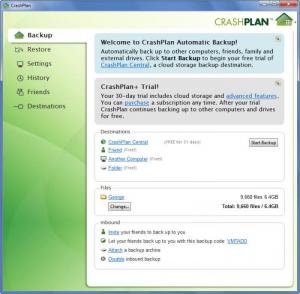CrashPlan
4.8.3
Size: 106.41 MB
Downloads: 4100
Platform: Windows (All Versions)
When it comes to crashes and data loss accidents, it’s not a matter of if they will happen, it is a matter of when they will happen. Since data loss accidents are unpredictable and can prove to have serious effects, it is best to stay prepared. It is best to use a data backup solution to keep your important files safe and secure. And this is where CrashPlan comes in – this is a powerful tool that automatically backs up your data to a variety of locations.
The system requirements for running CrashPlan on a Windows-powered machine are not very high: 1GHz processor or better, 1GB of RAM memory or more, at least 250MB of free disk space. A setup wizard will help you quickly install CrashPlan on your Windows PC. Once the installation process is over and you launch CrashPlan, you will be invited to create an account. The nice thing here is that setting one up will also take little of your time.
It must be mentioned here that CrashPlan is also available for Mac OS X, Linux, and Solaris.
“Incredibly easy to use”, these are the words I would use to describe the interface of CrashPlan. It’s all very straightforward: just click the buttons located on the left hand side to explore all the features, functions, and settings the application puts at your disposal. Even the greenest of novices will have no problems figuring out the application's interface.
As mentioned above, CrashPlan can automatically back up your important data. You can have your data backed up to a variety of locations: to a local folder on your own PC, to another one of your computers, to a friend’s computer, or to the cloud. When a data loss accident occurs, you don’t have to sweat it. Your data is safe and can be very easily recovered.
There are several editions to choose from. CrashPlan+ is free to use for a 30-day trial.
Because they’re unexpected, data loss accidents can be very damaging. Use the powerful backup tool CrashPlan to automatically back up and restore your data.
Pros
CrashPlan is available for multiple platforms: Windows (32 and 64-bit editions), Mac OS X, Linux, and Solaris. The system requirements for running CrashPlan are not very high. The interface is incredibly easy to use. Automatically back up your data to a variety of locations. There are several editions to choose from.
Cons
None that I could think of.
CrashPlan
4.8.3
Download
CrashPlan Awards

CrashPlan Editor’s Review Rating
CrashPlan has been reviewed by George Norman on 01 Apr 2013. Based on the user interface, features and complexity, Findmysoft has rated CrashPlan 5 out of 5 stars, naming it Essential