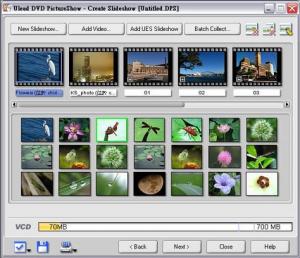CrashPlan
3.7.0
Software information
License:
Freeware (Free)
Updated:
26 Jan 2015
Publisher:
Code 42 Software
Website:
http://code42.com
Software Screenshots
Size: 54.3 MB
Downloads: 9707
Platform: Mac OS X
CrashPlan offers an efficient and secure backup solution for any kind of data. One of its main features is its automated backup capability. You only need to let it know what data to back up and it will take care of everything for you at all times. Backups are stored in the cloud, so your data will stay safe, even in the event of a complete hardware failure.
All configurations can be made on a tabbed panel. Targeting one or more local folders and clicking a button is sufficient to start backing up, but you can make many other settings as well. CrashPlan runs in the background at all times, constantly scanning for changes in your source folders and it will back up new or changed contents automatically. You can set the application to back up data at all times or between specific hours, to exclude specific folders of files with certain extensions, encrypt the backups and much more.
Backups can be sent to other destinations as well. Besides the CrashPlan cloud, you can also set local and remote folders of your choice as new destinations. Additionally, you can set the application to store your backups on other computers. It can send the data over a local network or over the Internet, on other Macs, laptops, PCs and so on.
The application can be installed on multiple computers and linked with the same cloud account. In other words, you will be able to back up files from more than one machine and store them in the same place. Another key feature of CrashPlan is the possibility of sharing the online storage space with other users. You can add friends or co-workers to your backup plan via email invitation or by sending them a unique ID. Once they accept your invitation, their computers will show up CrashPlan's interface and you will be able to target new folders from those computers.
Pros
The application is capable of backing up large amounts of data automatically. It allows you to decide how often it should execute a backup job. The cloud storage can be shared with other users.
Cons
There are no obvious drawbacks to mention. While CrashPlan is working on your Mac, you will never have to think about backing up your important files.
CrashPlan
3.7.0
Download
CrashPlan Awards

CrashPlan Editor’s Review Rating
CrashPlan has been reviewed by Frederick Barton on 05 Jan 2015. Based on the user interface, features and complexity, Findmysoft has rated CrashPlan 5 out of 5 stars, naming it Essential